PrimeWeld CT520D 50A Plasma Cutter Welder Combo

 Proudly Canadian Owned
Proudly Canadian Owned Metalworking
Metalworking
 Machinery
Machinery
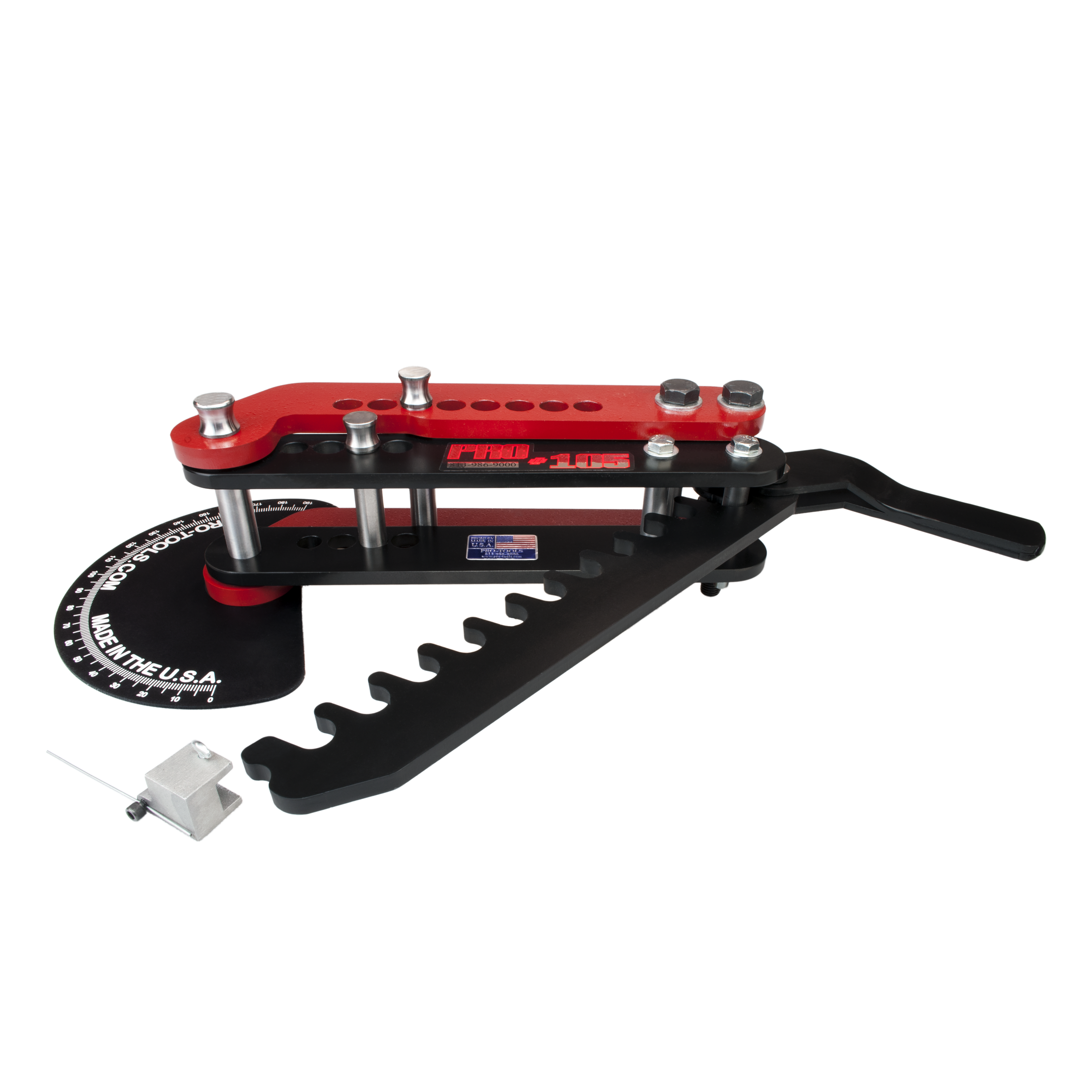 Benders and Notchers
Benders and Notchers
 Welding
Welding
 Dry Cut Saws
Dry Cut Saws
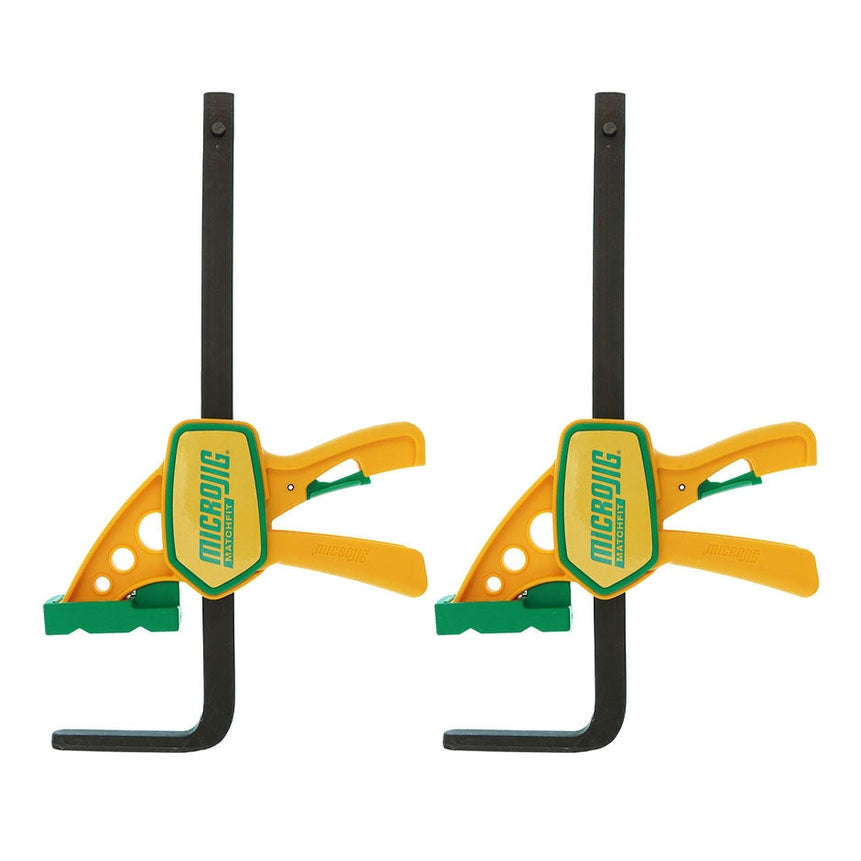 Clamps And Hold Downs
Clamps And Hold Downs
 Woodworking
Woodworking
 Dust Collection & Air Filtration
Dust Collection & Air Filtration
 Accessories
Accessories
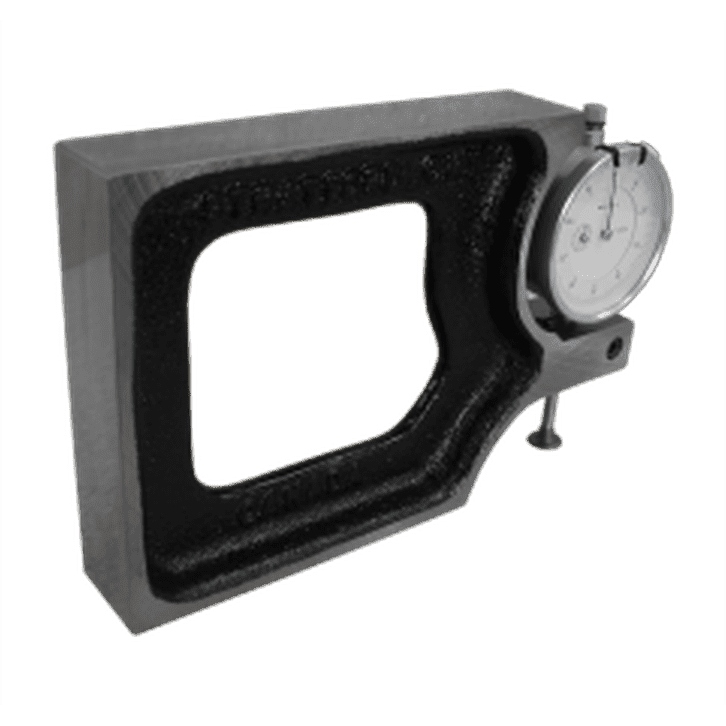 Measuring, Marking & Layout
Measuring, Marking & Layout
 Bits & Blades
Bits & Blades
 Supplies
Supplies

Sign up for our newsletter to save $10 off your first order of $50 or more.
Be the first to know about exclusive discounts, new arrivals, sales, and special events. Don’t miss out on the latest updates!
You may check out all the available products and buy some in the shop
Return to shop

Sign up for our newsletter to save $10 off your first order of $50 or more.
No frills and well built, feels like it's going to last a lifetime.
Excellent fine finish sander. Great service from GWS!
Tool works very well
Amazing welder for the price, works great for aluminium. Shipping was quick and well packed. Would recommend for anyone getting into TIG welding. Really a complete kit with the foot pedal and regulator.
The in/outfeed tables provide extra working surface for smaller projects. Projects can be stacked ready to feed into the sander and the outfeed table catches pieces as they come off of the conveyor belt. The extension tables also provide support for longer material both in and out. The fact that they fold down really reduces the foot print when the sander is rolled out of the way for storage.


